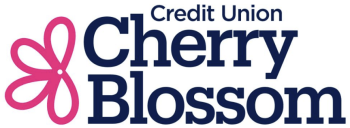Registration Changes
Registration Changes
If after you register for the race you find that you have made an error in entering your registration information, or that some of your information has changed, you can make those edits directly with Race Roster by following these steps:
-
- Visit your participant dashboard here
- Sign into your Race Roster account if you haven’t already
- Click “edit registration” on the top right of your registration
- Make the needed changes and click “Save” at the bottom of the page
- If you do not see the item you wish to edit, please reach out to the Cherry Blossom team directly at info@cherryblossom.org